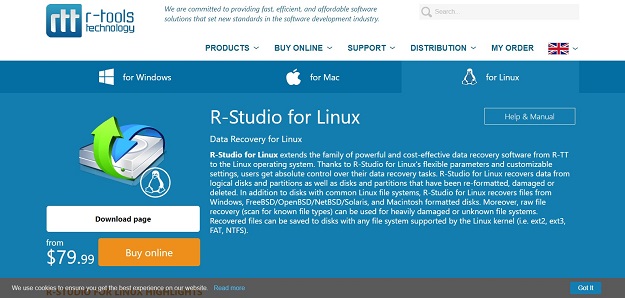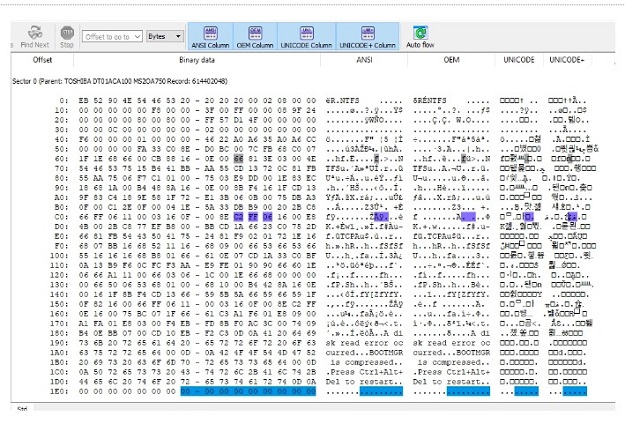If you are searching for data recovery software for your Linux system, then R-Studio is the perfect option for you. The R-Studio for Linux recovers all types of data and files effortlessly on a Linux system from external drives and other storage devices. The R-Studio for Linux Review gives you in-depth information about this software.
R-Studio for Linux Overview
R-Studio for Linux is a top-rated data recovery software available in the market to recover data from different file systems. The software serves as an intuitive user interface that anyone can use to retrieve lost or accidentally deleted data. Before we jump onto the list of its key features, let’s check out the system requirements of the software.
R-Studio for Linux System Compatibility
The R-Studio for Linux is compatible with the following Linux operating systems. Check out the list and if your system is compatible, you can install the software and try it out now!
Fedora 12+, Ubuntu or Kubuntu 10.4+, Debian 4.0+
Besides this, the software is compatible with any kernel 2.6+ Linux distribution that is capable of installing .rpm or .deb packages.
To know more about this software, let’s check out the list of its features first.
Key Features:
Intuitive user interface
The user interface of this software is straightforward. You do not need to be a technical expert to run this software. The software follows an old-age interface which many modern-day users don’t like. The app offers quick access to useful tools and features where you can simply click on the tool to use it the way you want.
Recovery of Files
The software is designed to recover not just images or videos, but all other files with different file formats, RAID Recovery and file systems. It can recover files from files systems including NTFS, NTFS5, APFS, ReFS, FAT12, FAT16, FAT32, exFAT, Ext2, Ext3, Ext4 FS, HFS, HFS+, etc.
The software can recover files from the system’s local files and the files stored on an external device. It can also recover files from pen drives, external hard drives, etc.
Advanced Algorithms
The software is designed with the latest algorithms. The software searches for specific file locations and then recovers files instantly. It can recover files from a badly damaged drive or unsupported formats. Moreover, you can add new file signatures to the list to recover them using this software.
SMART Monitoring
The software follows Self-monitoring, analysis, and reporting technology. These attributes help users know about the health of their hardware. It can also predict hardware failure in a specific period. If the hardware is about to fail, then the software will warn the users.
Don’t Miss-
8 Great Linux Distribution Software for Mining Crypto
How does R-Studio Software Work?
Step 1: Download and Install the R-Studio Software
The first thing you need to do here is, download and install the R-Studio Software on your Linux system. The same software is available for Windows and Mac computer systems. You can get it from the link mentioned above.
Step 2: Open the Software
Launch the R-Studio software on your system. The Dashboard shows you the list of available tools which you can use to recover the files. At the left sidebar, you will see the list of available drives from which you can recover the deleted or lost files.
Step 3: Customize the Scanning
From the left sidebar, select the drive you want to recover and make the necessary changes to it. You can customize the scanning procedure as per your requirements from this page. At last, click the Scan button to start the scanning.
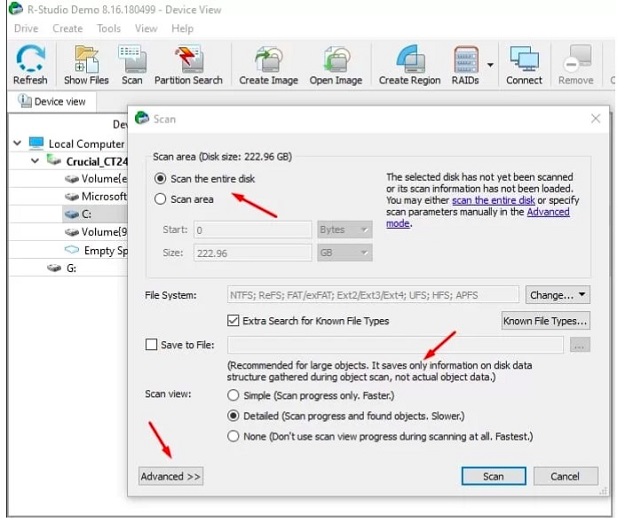
Step 4: File Recovery
Once the Scanning of the drive is done, you will be presented with a list of files recovered. The list folders will also be listed on the right sidebar. To recover the files, select the subfolder created under the Scan folder and then click on the Recover tool from the top side.
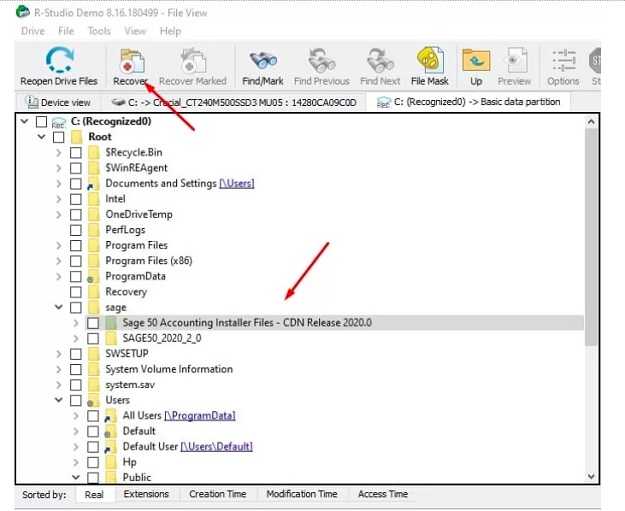
Step 5: Restore the Files
Now, you can restore the files by selecting the location. As soon as you select the Recover option, you will be asked to select the Output Folder. Select the folder from the system and click the Ok button.
R-Studio for Linux:
The R-Studio for Linux comes in three different versions: R-Studio Standard, R-Studio Network, and R-Studio Technician.
The Bottom Line:
R-Studio for Linux is undoubtedly the best recovery software available for your Linux system. The software combines a user-friendly interface and a set of unique and advanced features to recover all types of files.
The software is not ideal for personal use as it contains some advanced features that need technical knowledge. However, you can still use the software to recover general files from your computer system.