In the fast-paced world of software development, having the right tools can make all the difference. When it comes to Python programming, a powerful Integrated Development Environment (IDE) can significantly enhance a developer’s efficiency and productivity. Python’s popularity has given rise to a plethora of IDEs, each offering unique features to cater to various needs. In this article, we will explore the ten best Python IDEs that are not only feature-rich but also capable of boosting developer efficiency and productivity.
The Role of IDEs in Python Development
Python, a versatile and widely-used programming language, deserves an equally powerful environment for coding and development. This is where Integrated Development Environments (IDEs) come into play. IDEs offer a comprehensive package of tools, features, and functionalities designed to streamline the coding process and improve collaboration.
Factors to Consider When Choosing a Python IDE
Before we delve into the specific IDEs, let’s explore the factors you should consider when selecting the right Python IDE for your needs. These factors include:
• Ease of Use: A user-friendly interface and intuitive features can make your coding experience more enjoyable and efficient.
• Code Editing Capabilities: Look for features like syntax highlighting, autocompletion, and code navigation to boost your coding speed.
• Project Management: An IDE that offers project organization and version control integration can help you keep your work organized.
• Debugger: A powerful debugger can assist you in identifying and resolving bugs in your code.
• Plugin and Extension Support: The ability to customize your IDE with plugins and extensions can enhance your workflow and adapt the IDE to your preferences.
• Community and Support: An active user community and reliable support resources can be invaluable when you encounter challenges.
Features of IDE
An Integrated Development Environment (IDE) is a software application that provides a comprehensive set of tools and features to facilitate efficient and streamlined software development. IDEs are designed to enhance the coding experience by offering a unified workspace where developers can write, test, and debug code within a single environment. Here are some key features of an IDE:
1. Code Editor: The heart of an IDE is its code editor, which offers features like syntax highlighting, code completion, and error checking. These features help developers write clean and error-free code, improving code quality and reducing debugging time.
2. Debugger: IDEs come equipped with powerful debugging tools that allow developers to step through code, set breakpoints, and inspect variables at runtime. This feature is essential for identifying and fixing issues in code.
3. Compiler/Interpreter Integration: IDEs often include seamless integration with compilers or interpreters for the programming languages they support. This enables developers to compile and execute code directly from the IDE, saving time and simplifying the development process.
4. Version Control: Many modern IDEs offer built-in version control integration, allowing developers to manage code changes, collaborate with others, and track revisions easily. This feature enhances team collaboration and ensures code integrity.
5. Project Management: IDEs provide tools for creating, organizing, and managing projects. This includes features like file navigation, project templates, and the ability to manage dependencies.
6. Code Navigation: Efficient code navigation is essential in large projects. IDEs offer features such as “Go to Definition,” “Find All References,” and “Code Navigation,” making it easier to explore and understand codebases.
7. Integrated Terminal: Having an integrated terminal within the IDE enables developers to execute shell commands and scripts directly from the workspace, streamlining tasks like running tests, managing packages, and interacting with version control systems.
8. Auto-Formatting: IDEs often include auto-formatting tools that help maintain consistent code style by automatically adjusting indentation, line breaks, and other formatting elements.
9. Plugins and Extensions: Many IDEs support plugins and extensions that enhance functionality beyond the core features. This allows developers to customize their IDEs to suit their specific needs and preferences.
10. Code Templates and Snippets: IDEs offer code templates and snippets that expedite repetitive coding tasks. Developers can quickly insert predefined code structures, reducing the need to type out boilerplate code.
In essence, an IDE serves as a comprehensive toolbox that empowers developers with an array of features to write, manage, and optimize code efficiently. By offering an integrated and cohesive environment, IDEs play a pivotal role in boosting developer productivity and fostering effective software development practices.
In this article, we will explore the ten best Python IDEs that are not only feature-rich but also capable of boosting developer efficiency and productivity.
1. PyCharm

PyCharm, developed by JetBrains, is one of the most popular and comprehensive Python IDEs available. Its intelligent code editor provides features like code completion, error checking, and powerful debugging tools. With built-in support for web development frameworks like Django and Flask, PyCharm streamlines the entire development process. Its integration with version control systems and databases further enhances its capabilities.
2. Visual Studio Code
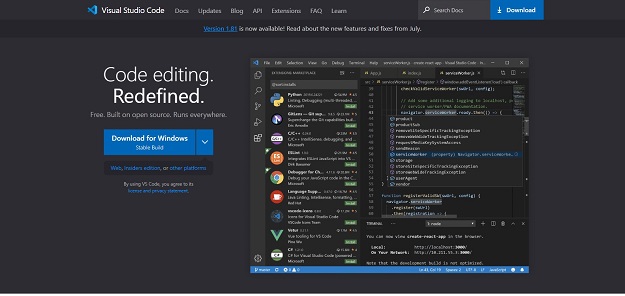
Visual Studio Code (VS Code) has gained a strong following due to its versatility and extensive plugin ecosystem. While not a dedicated Python IDE, its Python extension offers exceptional features like code navigation, linting, and integrated terminal support. Developers can customize VS Code to suit their preferences and also leverage its powerful debugging capabilities.
3. Jupyter Notebook
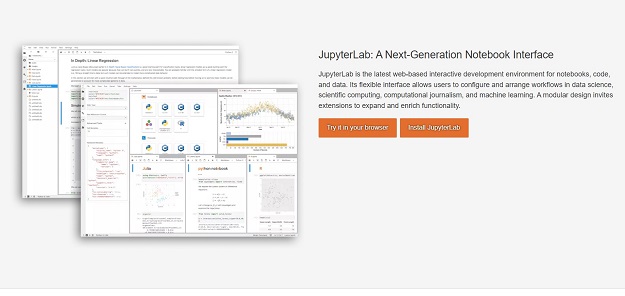
Jupyter Notebook takes a unique approach to Python development, focusing on interactive computing and data visualization. It’s particularly popular among data scientists and researchers. With its support for markdown, code execution, and rich output display, Jupyter Notebook provides an immersive coding environment that promotes collaboration and documentation.
4. Spyder

Spyder is tailored for scientific computing and data analysis with Python. Its interface resembles that of MATLAB, making it comfortable for those transitioning from other scientific computing environments. Spyder offers advanced features like variable explorer, interactive console, and support for various scientific libraries.
5. Sublime Text
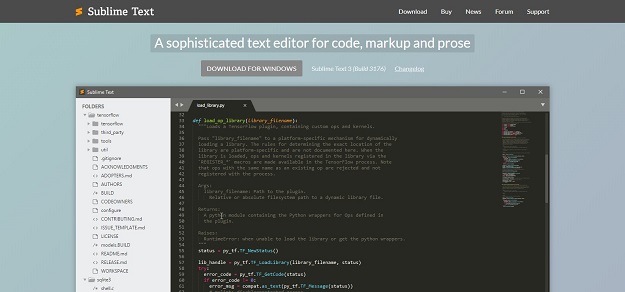
Sublime Text is known for its speed and minimalist design. While not a full-fledged IDE, its extensive package ecosystem enables developers to customize the environment to their liking. Its quick navigation and powerful search functionality contribute to a seamless coding experience.
6. Atom
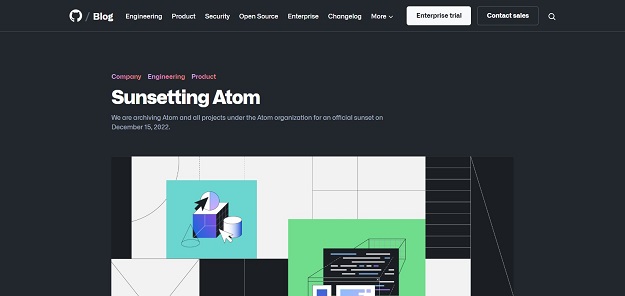
Atom, developed by GitHub, is an open-source text editor known for its modularity and hackability. Like VS Code, Atom can be transformed into a Python IDE through plugins. It offers a flexible and customizable environment, making it suitable for a wide range of Python development tasks.
7. IDLE
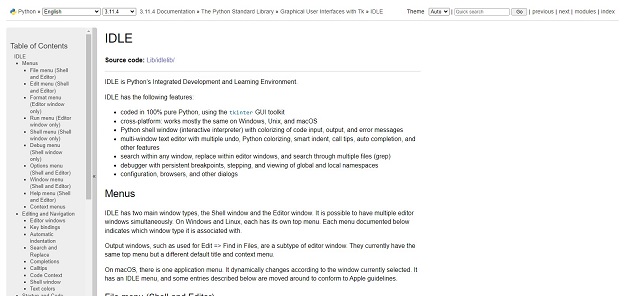
IDLE is Python’s default integrated development environment and is included with standard Python distributions. While not as feature-rich as some other IDEs, IDLE provides a simple and straightforward environment for beginners and casual developers. It offers basic debugging capabilities and a user-friendly interface.
8. Wing IDE
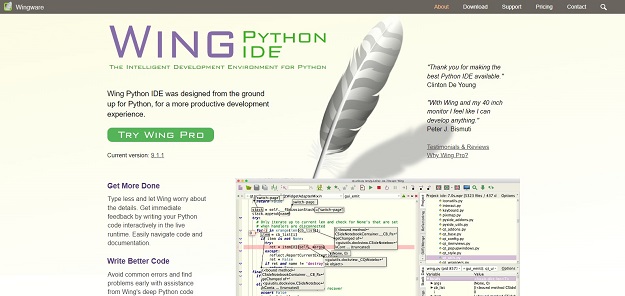
Wing IDE focuses on providing an intelligent code editor with deep code analysis, debugging, and testing capabilities. Its auto-completion, code folding, and project management features contribute to a smoother development workflow. Wing IDE’s powerful debugger allows developers to diagnose and fix issues efficiently. Wing makes it easy to get around code with goto-definition, find uses, find symbol in project, editor symbol index, module and class browser, keyboard-driven search, and powerful multi-file search.
9. Eric IDE
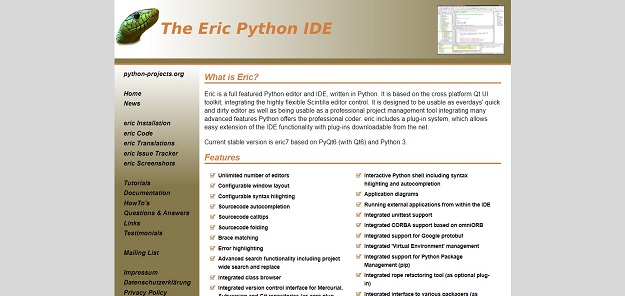
Eric IDE is another Python IDE with a focus on simplicity and ease of use. It offers a range of features, including code completion, project management, and version control integration. Eric IDE’s intuitive interface and useful tools make it a valuable choice for both beginners and experienced developers.
10. Thonny
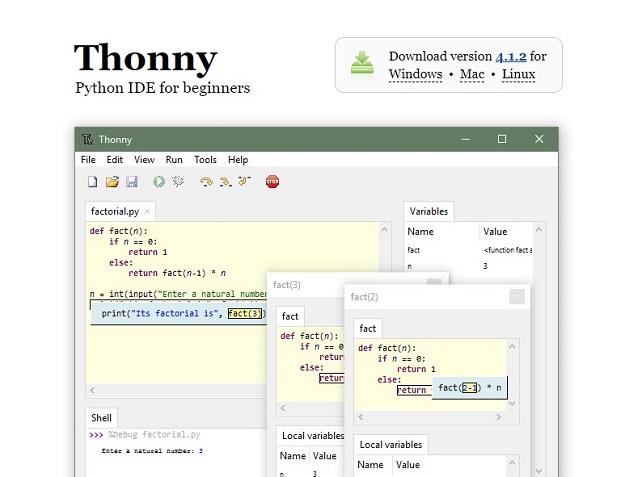
Thonny is designed specifically for beginners learning Python. Its clean and minimalistic interface helps newcomers grasp programming concepts easily. Thonny provides features like code highlighting, debugger, and a simplified GUI for installing packages. It’s an excellent choice for educators and learners.
Frequently Asked Questions
1. What is an IDE, and why is it important for Python development?
2. Can I use multiple IDEs for different Python projects?
3. Are there any free options among the IDEs mentioned?
4. How do I install extensions or plugins in my chosen IDE?
5. Which IDE is recommended for beginners in Python programming?
Conclusion
Selecting the right Python IDE is a crucial decision for developers aiming to maximize their efficiency and productivity. Each of the ten IDEs mentioned in this article offers unique features tailored to different types of Python development. From the comprehensive PyCharm to the versatile Visual Studio Code, and the interactive Jupyter Notebook, developers have a wide array of choices. Whether you’re a seasoned professional or just starting with Python, exploring these IDEs will undoubtedly lead you to the one that aligns perfectly with your coding style and requirements.

