In the ever-evolving world of mobile app development, Android developers need reliable tools to harness their creativity and transform ideas into functional applications. A proficient code editor serves as a virtual workshop, allowing developers to sculpt their code with precision and bring their visions to life. In this article, we’ll explore the 10 best code editors for Android developers that enable them to unleash their creativity and build innovative mobile experiences.
The Crucial Role of Code Editors
Code editors are the digital canvases where developers paint their algorithms, build user interfaces, and create intricate functionalities. A proficient code editor isn’t merely a tool to write lines of code; it’s an environment that enhances productivity, eases debugging, and facilitates collaboration. For Android developers, a well-chosen code editor can lead to smoother workflows, improved coding standards, and ultimately, more innovative apps.
How to Choose the Right Code Editor for You
Selecting the perfect code editor requires considering your coding style, programming languages you work with, and your familiarity with certain features. Always opt for an editor that aligns with your preferences and workflow.
Factors to Consider When Choosing a Code Editor
When selecting a code editor for Android development, consider the following factors:
# Programming Language Support: Ensure the editor supports the languages you frequently code in.
# Features: Look for features like syntax highlighting, autocompletion, and version control integration.
# User Interface: An intuitive and organized UI enhances your coding experience.
# Customizability: The ability to tailor the editor to your preferences can boost your productivity.
# Performance: Choose an editor that runs smoothly on your device without slowdowns.
The Top 10 and Best Code Editors for Android Developers
1. Codeanywhere
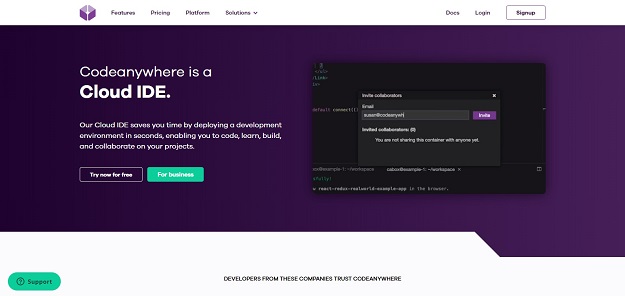
Codeanywhere is a versatile code editor that’s a perfect fit for Android development. Its cloud-based platform enables seamless coding from anywhere, eliminating the need for installation. With robust syntax highlighting, auto-indentation, and version control integration, Codeanywhere streamlines the Android development process. Its collaborative features allow developers to work together on projects in real time. For Android enthusiasts seeking convenience and efficiency, Codeanywhere emerges as a powerful tool, ensuring that coding brilliance knows no bounds.
2. DroidEdit Pro
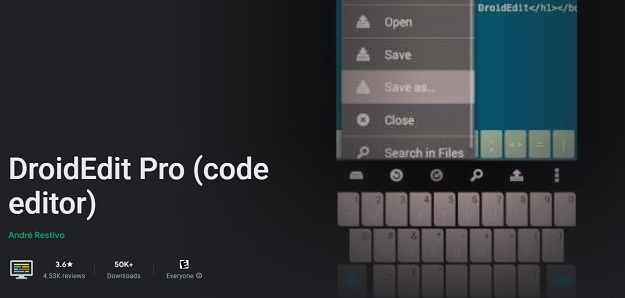
DroidEdit Pro’s versatility is its forte. With support for various programming languages and a customizable interface, it’s a go-to choice for developers with diverse coding preferences. Its simplicity doesn’t compromise its capabilities, making it perfect for both beginners and experts.
3. AIDE
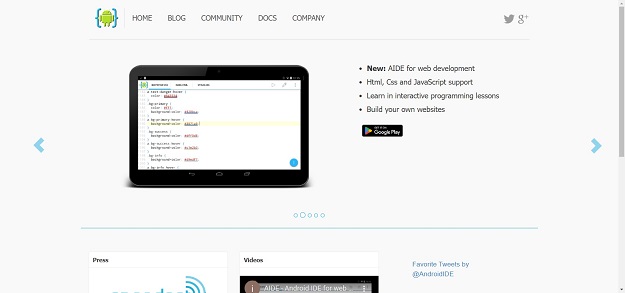
AIDE goes beyond being a code editor; it’s a complete integrated development environment. Its interactive coding lessons and dynamic error checking empower developers at all skill levels. AIDE makes learning and coding a seamless experience.
4. QuickEdit
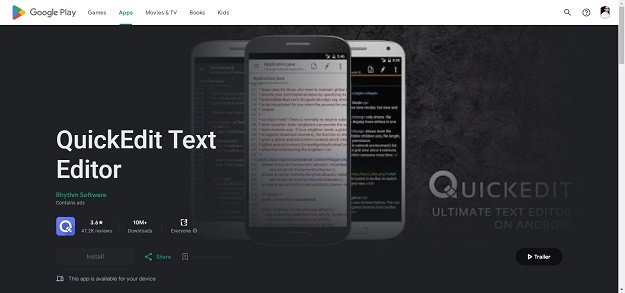
QuickEdit lives up to its name by providing a lightning-fast and efficient platform for coding. Its multiple cursor support, syntax highlighting, and auto-indentation make coding a breeze. It’s a choice that values speed without compromising on features.
5. Juno

Juno takes a unique approach with its notebook-inspired interface. It’s perfect for jotting down quick code snippets and ideas. Its simplicity and version control integration make it a standout option for those who prioritize creativity.
6. Kodex
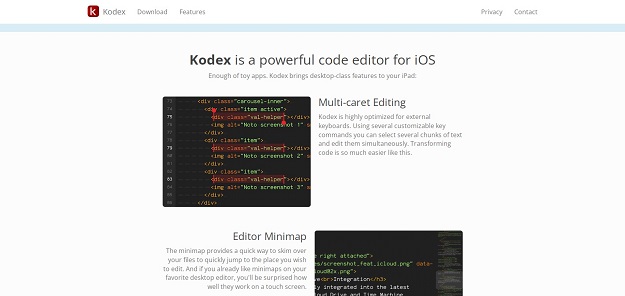
Kodex stands as a testament to efficiency through simplicity. It’s a lightweight code editor that doesn’t skimp on features. With syntax highlighting and code folding, it creates a distraction-free environment for developers to focus on coding.
7. Hacker’s Keyboard
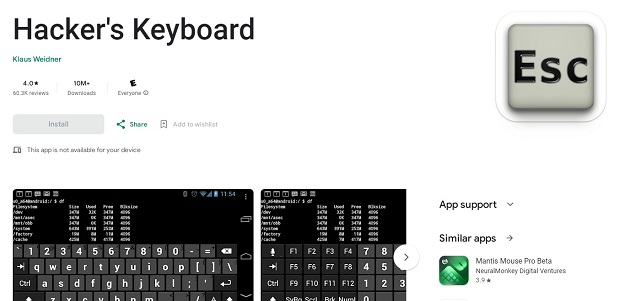
Typing code on a touchscreen keyboard can be a challenge. Hacker’s Keyboard addresses this by providing a full keyboard layout with special programming characters. This unique approach enhances the comfort of coding on an Android device.
8. Anacode
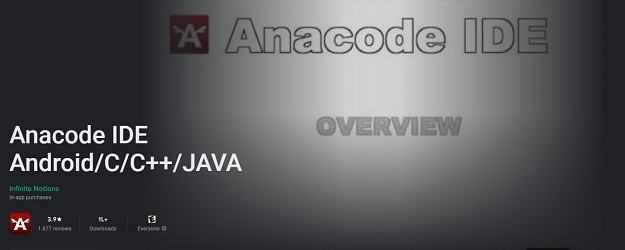
Anacode places accessibility at its core, allowing developers to code from anywhere with ease. Its clean interface and seamless remote file access make it an excellent companion for those who code on the move.
9. AndroidStudio
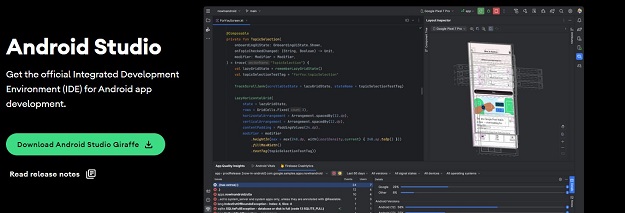
As the official integrated development environment for Android app development, Android Studio offers an array of tools for crafting exceptional apps. It’s a comprehensive platform that caters to all aspects of the development process. Android Studio uses Gradle, an advanced build toolkit, to automate and manage the build process while letting you define flexible, custom build configurations. Each build configuration can define its own set of code and resources while reusing the parts common to all versions of your app.
10. Sublime Text
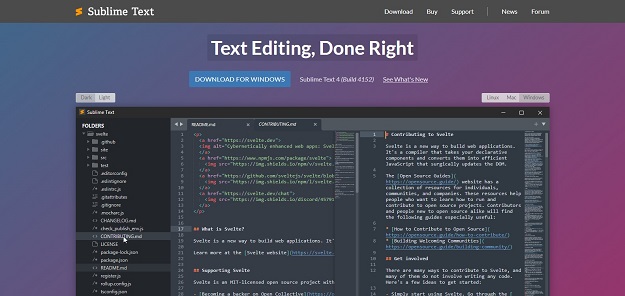
Sublime Text’s elegance translates well into the Android realm. Its minimalistic design, coupled with powerful features like multiple selections and split editing, ensures a smooth coding experience.
Conclusion
Unleashing creativity in Android development requires the right tools, and a proficient code editor is at the forefront of these tools. The ten code editors highlighted in this article are each unique in their offerings, catering to a wide range of coding styles and preferences. As an Android developer, your choice of code editor can shape your coding journey, enhancing efficiency, fostering innovation, and ultimately leading to the creation of exceptional applications that stand out in the competitive app landscape.
FAQs
Q: Are these code editors suitable for beginners?
A: Yes, many of the mentioned code editors cater to both beginners and experts, offering varying levels of complexity.
Q: Can I use these code editors offline?
A: The offline functionality varies among different editors, so make sure to check their respective features.
Q: Do these editors support collaborative coding?
A: Some editors offer collaboration features, allowing multiple developers to work on the same project simultaneously.
Q: Are these editors free or paid?
A: The editors mentioned in the list have a mix of free and paid versions with varying features.
Q: Can I use a physical keyboard with these code editors on Android?
A: Yes, many code editors support physical keyboards, offering a more traditional typing experience.

