Android is constantly evolving. The biggest smartphone platform in the world adds new features all the time, and one of these is Android Pay. Here’s a guide to what it is and how you can use it.
Overview of Android Pay
Android Pay is a mobile wallet feature of Android. It allows you to store your credit cards in your phone and then spend money without having to use your cards, making shopping more convenient.
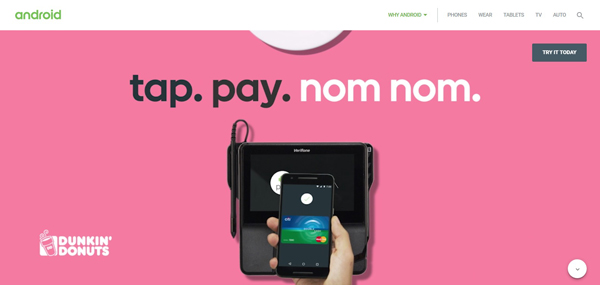
Where to Use It
You can use Android Pay to buy items in physical stores. You don’t need to take your wallet out in the store, and simply get to the checkout and produce your phone. Hold phone to the terminal, and you don’t even need to open the app. You can use it wherever you see the symbol, and the phone will use NFC (near-field communication) to make the transaction.
You can also use it without going to physical stores at all. One of the places is in apps in the Android Play store, which simplifies the checkout. There is no need to enter card details so it is quicker to pay, whether you want to make in-app purchases in a weather app for Android or buy the latest track from your favorite band.
You can even use Android Pay on websites. Using the Chrome Browser on your phone, you can simplify the buying experience on certain websites in the same way.
Not Just Credit Cards
The main way that many people will use Android Pay is by shopping on their credit and debit cards. But it also allows you to add other cards like your rewards cards and loyalty cards.
In this way, it is trying to replace your wallet by including all the cards you would normally carry with you.
Used by All Major U.S. Banks
In the U.S. you will find that Android Pay is supported by the four major banks: Wells Fargo, Bank of America, Chase Bank, and Citibank. So you will be able to use it if you have accounts with any of these.
But there are other financial institutions using it as well, like Capital One, American Express, USAA, and more, so you can use it all over the country.
Security Features
Security has to be taken seriously with any types of payments, and Android Pay is no different.You can shut down your device if it is stolen so no one can get access to your cards, and it does not store your credit card details, making it safe to use.
Is It Compatible with Your Device?
The main issue to consider right now is whether you can use it on your own Android device. There are a couple of requirements: You must be running Android 4.4 KitKat or later, and you must have an NFC-enabled device. If so, you should be able to use Android Pay.
Make Shopping Easier with Android Pay
Android Pay is changing the way we spend money. Its aim is to get rid of the need for wallets altogether, and it might just achieve that in the near future. For now, try it out on your phone and start using it wherever you can. You may find that it makes spending money a lot easier and more convenient, saving you time and hassle when you shop.
Shannon Davis is a tech loving Mom who enjoys writing articles when she gets some free time in her hectic schedule.
