PDF (Portable Document Format) is one of the most frequently used file type in professional communication. This is due to high security and protection of the important data that PDF locks inside. For this reason, all pieces of information are visible and unchangeable on every operative system.
However, what if you need to make some changes on you PDF document? There is a little trick you can do – just convert your PDF file to some editable file format and modify it with no effort. Since smartphones are the principal mean of today’s communication, here are the iPhone apps that can do the trick.
Read Also–
PDF Converters : Portably Free Conversion Tools
1. PDF to Word Converter by Cometdocs.com

Quickly and easily convert PDFs into editable MS Word documents from anywhere on your iPhone or iPad, such as Gmail, Google Drive, Dropbox, iCloud, Box, and OneDrive.
Price: Free
Features:
• No restrictions on number of converted files, no matter their size
• Great PDF to Word conversion quality
• Scanned and complex PDFs can be convertible as well
• Industry-leading OCR technology
• Layout, formatting, tables, images and text look exactly like the original
2. easyPDF by BCL Technologies
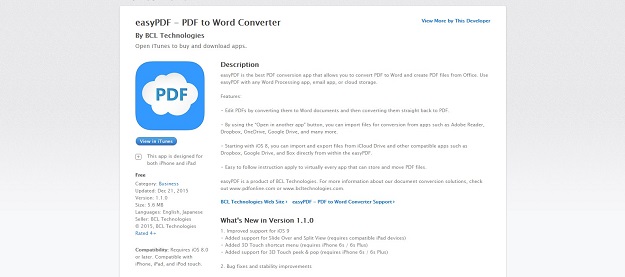
An accurate PDF conversion app that enables you to convert PDF to Word documents, and to create PDF files without a hitch PDF files from Office, as well.
Price: Free
Features:
• Edit PDFs by converting them to Word documents and then converting them straight back to PDF
• It’s possible to import files for conversion from apps such as Adobe Reader, Dropbox, OneDrive, Google Drive, and many more
• Starting with iOS 8, you can import and export files from iCloud Drive and other compatible apps such as Dropbox, Google Drive, and Box directly from within the easyPDF
• Easy to follow instruction apply to virtually every app that can store and move PDF files
Download Here
3. Able2Doc PDF to Word by Investintech.com
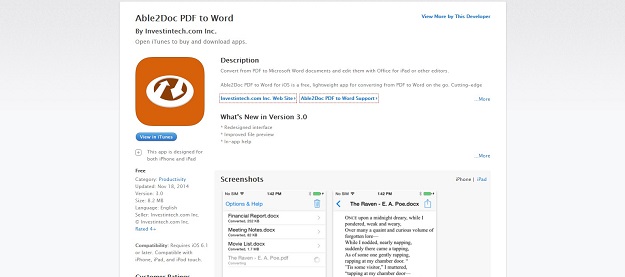
Successfully extract data from PDF to Microsoft Word documents and edit them without difficulty with Office for iPad or other Word editors.
Price: Free
Features:
• Convert PDF to editable Microsoft Word (docx) documents
• Select and convert files from your iPhone, email, or other online storage services such as Dropbox, GDrive, and OneDrive
• Once your file is converted, open and edit it in other apps such as Office for iPad and QuickOffice or upload it Dropbox, OneDrive, and other storage services
• Easy to use: simply import the file into the app and conversion will instantly start
4. PDF to Word Pro by Flyingbee Software Co
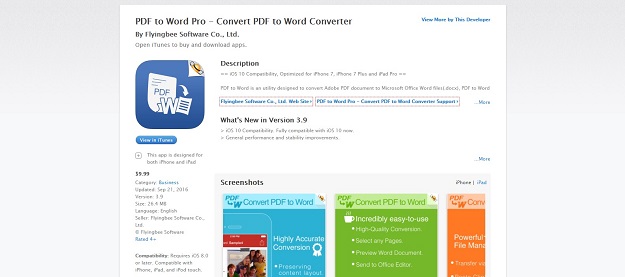
PDF to Word is a productivity app designed to convert Adobe PDF document to Microsoft Office Word files(.docx), PDF to Word will keep the original look of the content, formatting, and layout for easier modifying or reusing the content.
Price: $9.99
Features:
• Initiative interface & simple workflow, easy to use
• Easily import PDF, convert 50 pages of PDF to Word within 30 secs, Extremely fast!!
• Support convert PDF to Word(.docx), RTF(.rtf), Text(.txt) and HTML(.html) formats
• Convert any particular pages (e.g. 1, 3-8, 26 or all pages) to save your time
• No internet connection required
Download Here
5. PDF to Word Converter by DIGISET LLC
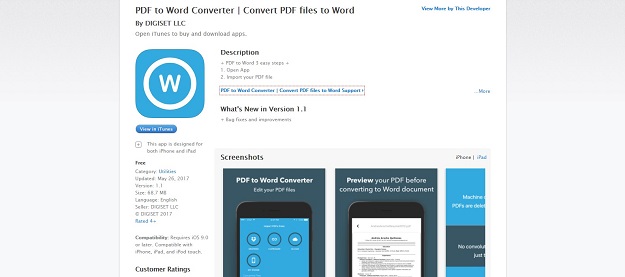
With PDF to Word Converter, you can create beautiful Word documents in no time, preserving the quality of the original document. Forget about complicated apps with useless features.
Price: Free
Features:
• Simplicity
• Import PDF files for multiple sources
• Fast and secure
• Export your Word document
Download Here
6. PDF to Word by xu jianwei
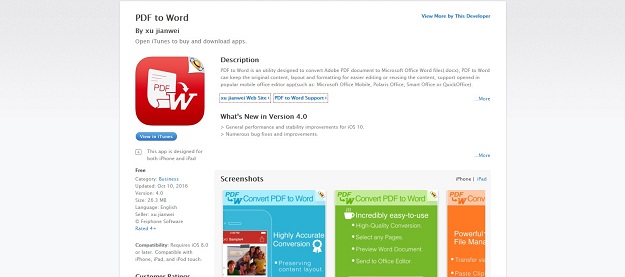
PDF to Word converts PDF document to Microsoft Office Word files(.docx), keeping the original text, formatting, and layout for fast editing, support opened in popular mobile office editor app.
Price: Free
Features:
• Really attractive, super easy to use interface
• Import PDF from Mail, Safari, PDF Reader, GoodReader, Dropbox and other apps
• Built-in Text Editor let’s you view and edit text files
• Send documents as email attachments or open them in other apps
• It’s possible to rename, copy, move, delete and compress documents
Download Here
7. PDF Converter Ultimate
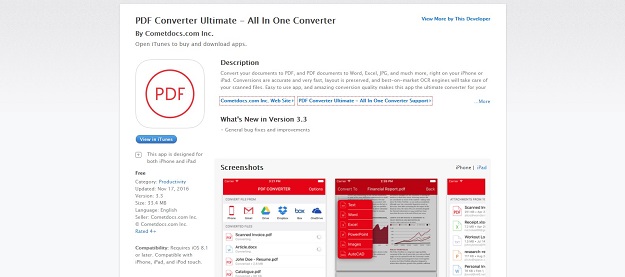
Convert your documents to PDF, and PDF documents to Word, Excel, JPG, and much more, all in one app. Conversions are accurate, the layout is preserved, and best-on-market OCR engines will take care of your scanned files. Simple to use app, and amazing conversion quality makes this app the ultimate converter for your phone.
Price: Free
Features:
• Unlimited number of converted files
• Conversions are fast and accurate
• Scanned and complex documents are converted too
• Convert your Gmail attachments, or cloud services directly from our app
• Many formats are supported
Download Here
Conclusion
Whether you need to quickly and immediately convert just one document or you are overwhelmed with PDFs on a daily basis, you’ll definitely find something that fits you needs in this comprehensive list of converter apps. Just choose the one you prefer and get your job done rapidly and effortlessly.
