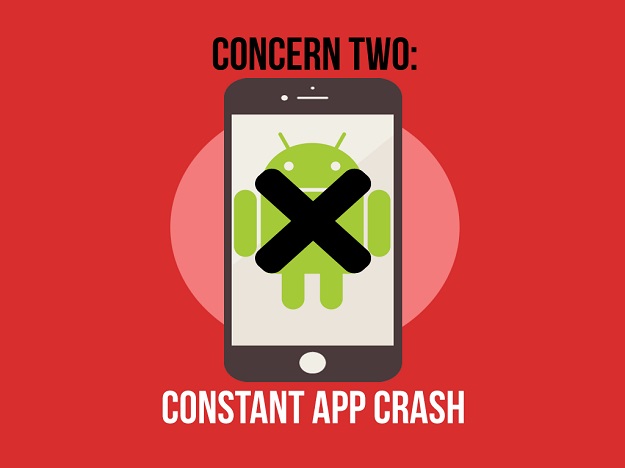Aside from unlocking phones, there are a variety of concerns that most mobile users look for solutions over the net. This may include constant app crashes, overheating, fluctuating network connection, not registered on network, and slow response time in accessing your favorite app.
How do you fix this?
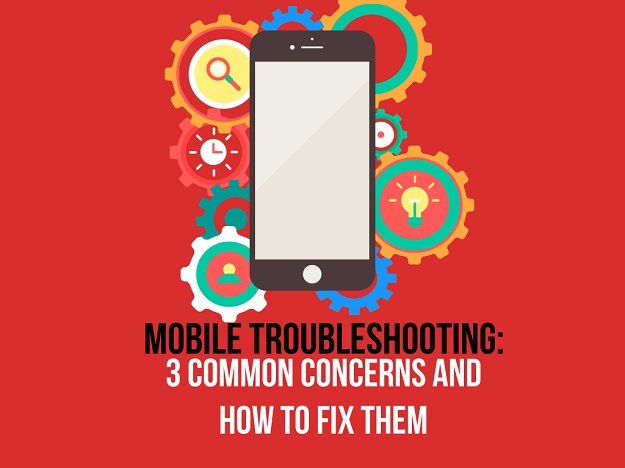
Here’s a quick guide on mobile troubleshooting containing the most common concerns of mobile users and the solutions that you can use in order to fix them.
Must Read–
20 Best Tricks to Create Incredible UI Design For Mobile Apps
How to Recover Deleted Contacts in iPhone
CONCERN NUMBER 1: NOT ENOUGH SPACE

PROBLEM
“Insufficient storage”, considering deleting apps or content you no longer need and try again.” As it says your phone on your attempt on installing an app like Zomato.
While it may be fun to install apps, and download photos, videos, and music on your phone, it’s important to put your storage into consideration. Most of the time, photos eats a huge portion of your storage hence, the insufficiency.
SOLUTION
Though it may be frustrating, this is easier to solve compared to other common mobile concerns. You can either use an additional storage in the form of a MicroSD card, or if that’s not possible, maybe moving your content to a cloud-based storage like Dropbox or Google Drive will suffice.
CONCERN NUMBER 2: CONSTANT APP CRASHES
PROBLEM
“Unfortunately, Launcher has stopped.”
As much as you enjoy the company of your phone, it may be annoying to use it when it crashes. More so, if the launcher itself crashes. So how do you fix this?
SOLUTION
Honestly, you’re left with no choice but to soft reset your phone (along with your in-the-process post on Instagram). You can do this by pressing the power button, and wait till the screen fades into black. If this doesn’t work, you may remove the battery and put it back after a minute. You can also opt to uninstall the crashed app in your phone’s Settings menu, by selecting Manage Applications and tap All. Next, select the app that crashed and tap Uninstall. After doing this, you may proceed to the app market and install the app again.
CONCERN NUMBER 3: SLOW RESPONSE TIME
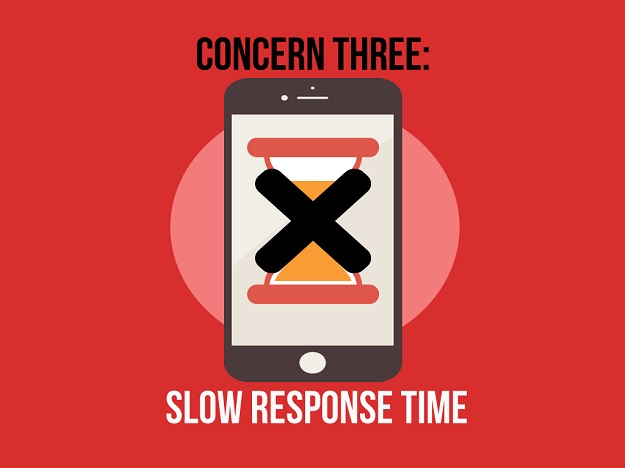
PROBLEM
You were working on your social media accounts, namely Twitter, Facebook, and Instagram, and are chatting a few friends on Messenger. Then, for some reason your every action required a few more taps before it processed the task. What could be reason for this slow response?
While this may be normal for smartphones with a total of 512MB of RAM, it could be a huge problem for you.
SOLUTION
Aside from upgrading your phone into something that has a higher amount of RAM, you may just need to move your photos and media into the Cloud. Or, you can uninstall unnecessary apps and widgets that may be taking up a huge portion of your RAM.
But of course, before you even fix it, make sure to check on the apps and content that eats the highest amount of your memory.
Key Takeaway
It’s a common issue for mobile users to experience errors and lags on their smartphone after a long period of usage given that it is inevitable to store photos, videos, and music along with installing great apps. Hence, it’s only important to track your memory in order to avoid inconvenience such as the concerns noted above.
Or at the very least, having sufficient knowledge on how to fix them will help you attend to these issues and enjoy your phone further.