The phrase “Once you go Mac, you never go Back” has proven right absolutely. Mac is the superior ultimate device that comes up with awesome applications, top-rated desktop programs provided by Apple, and magical features to accomplish every task with much ease. But there are a ton of applications offered by the third-party that can have the capability to completely change the way you access your Mac.
Moreover, it is more productive to try different unique hacks to boost the computing experience. Most of the apps which are offered by Apple, don’t follow its customers’ wishlist and stubbornly ruled the platform. So, it is a good approach to move third-party apps which are specially designed to reduce the load and makes users every task successfully accomplished. However, it is not possible that all the apps are free, but some of them are free and few of them aren’t. But, they boost the effectiveness of your Mac and let you experience seamless computing.
Doesn’t matter if you are new to Mac or you are a long-term Apple user, here are the 7 top-notch and best apps for mac that you can’t afford to ignore.
1. Bartender 3

Are you using too many apps? If yes, then this app is only meant for you, as Bartender 3 will let you organize the app library and allows you to select the applications which you want to set in the menu bar. It simply organizes your menu bar icons. Moreover, it lets you set the better more standardized aspects of your Mac. Along with this application, you can be able to rearrange the position of apps as well as you can choose which apps display on the menu bar. You can hide apps as well with Bartender 3. It takes full control over the menu bar icons.
Check Here
2. LibreOffice
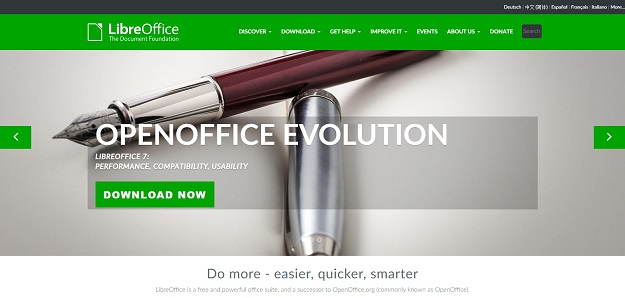
Now, stop paying for Microsoft Office, or other numerous writing apps as there is one app that offers remarkable writing functionalities that is none other than LibreOffice. It is a completely free application that is compatible with your G Suite as well, which contains normal applications too, for instance, spreadsheet editor, and word processor. This application is highly compatible with all sorts of Microsoft files. LibreOffice is an open-source application and charges nothing to access. Download LibreOffice now for a better writing experience.
Check Here
3. Easy Photos Cleaner
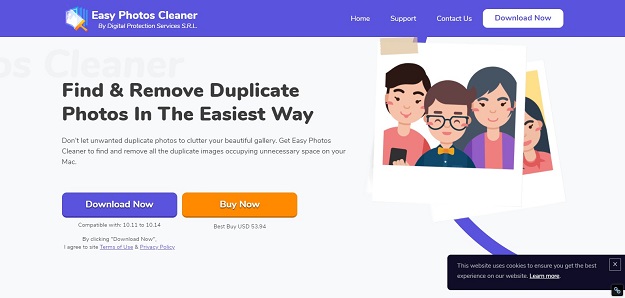
Now no more duplicate pictures will cause many problems. As there is one app that lets you keep your Mac clean and clear. Duplicate files reduce the performance speed of the system and make your system lethargic & vulnerable. So, it is very important to clean Mac for experiencing better working way. Easy Photos Cleaner, an automatic app to remove duplicate photos Mac and within just a few clicks automatically detect the pictures and delete them instantly. So, get Easy Photos Cleaner now and overcome the problems of duplicate pictures.
Check Here
4. Fantastical 2
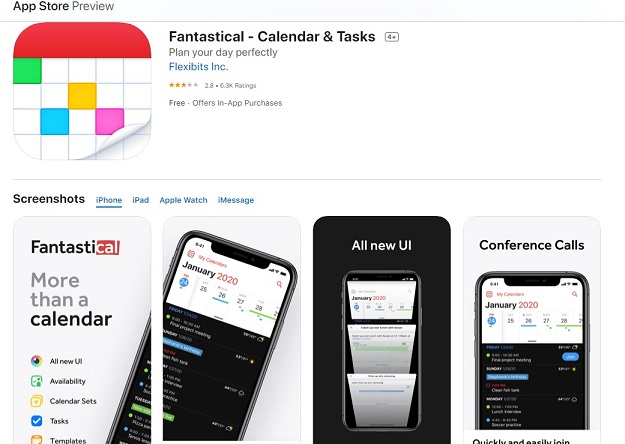
Fantastical 2 is the calendar app you’ll require, so long as you are ready to set out for it. The price lets you access a robust series of tools, though, appears as a complete screen calendar that is impressive as it displays functionality.
Check Here
5. GIMP

Pictures are the eternal part of our lives. Having classic editing hacks is a bit difficult but there is one app that can easily let you edit pictures like a pro. There are numerous image editor applications available on App Store but only a few of them have proved itself what they are actually meant for. Among the most notable image editor applications, GIMP is the free best image editing software that fulfills all your editing needs. Including shadow effects, exposure, filters, layer controller, and many more. GIMP is the best alternative to photoshop as of now.
Check Here
6. PDF Expert
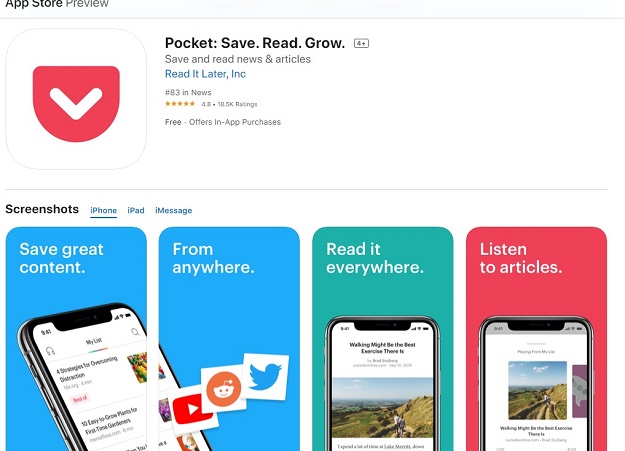
PDF files are the utmost crucial fact of life. The new digital era makes everything so easier and feasible. Thus, here comes PDF Expert to make managing PDFs task a little more comfortable. PDF Expert not only permits you to fill up the forms and links other PDFs but PDF Expert offers some tools as well for annotating, editing, and attaching files on the fly. Moreover, PDF Expert manages all PDFs in a single place and lets you access them easily without any sort of hindrance.
Check Here
7. Pocket
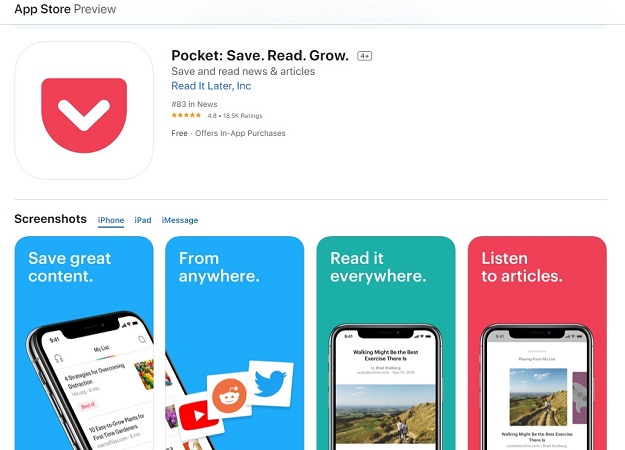
Sharing things with friends is the first task which we usually do first we wake-up till we go to bed at night. Pocket is the one best sharing app that lets you share articles, weblinks, videos, and images. Most of all with Pocket you can save articles, videos, web pages, images, and many other items for later viewing. Pocket is a go-to application that has an easy-to-use interface that allows its users to access Pocket offline. Pocket is the perfect app for sharing interesting kinds of stuff with your friends or your loved ones. If you want to access the advanced features of the Pocket then you’ll need to use the premium version of the Pocket.
Check Here
Wrapping Up
Here, we’ve mentioned some of the best apps that are available on the App Store for Macs. These apps were specifically designed to ease your life and help you to enjoy the most of your Macs. These apps are very helpful and convenient in day-to-day life. Apps like Bartender 3 manage and customize your desktop and menu. This app increases the efficiency of your Mac and you as well.
And other apps like Duplicate Photos Finder help you to delete duplicate files and images which takes up a lot of space on your computer. Other apps like GIMP help you to edit and manage various images on your computer, with the use of this app you can also do professional level image editing.
For office and document work, you have a PDF Expert by which you can create, access, and edit various PDFs, documents which makes it an ideal application for office use. The above-mentioned apps are created to give its users efficiency and full satisfaction. These apps are designed by top-tech champs of the market which makes them unique and trust-worthy.
