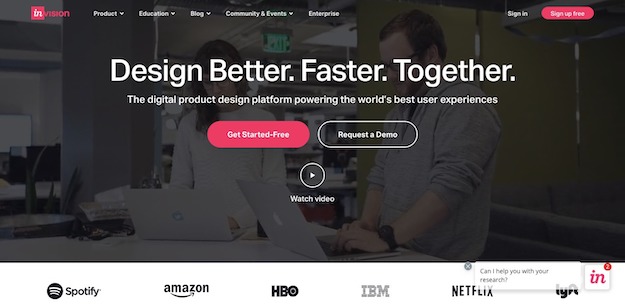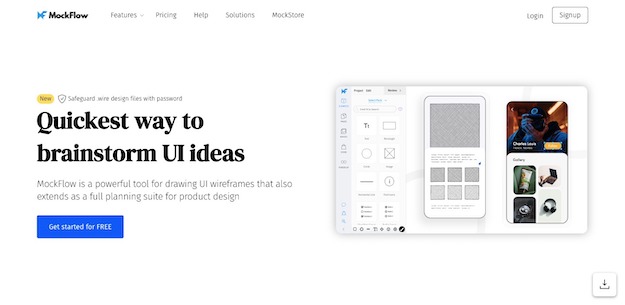The mobile app development process is not a piece of cake but a big task. Those who are considering developing a mobile app should know this before beginning. The app development process starts with a vision, which is later turned into reality. What is building an app wireframe or mockup? Vision is an important step in the mobile app development process & above that, making a well-structured app prototype to express your vision is essential.
Several app mockups tools are available over the web to help you develop an app that stands out among the rest.
Before diving into the top 10 mobile app mockup tools, first, we shall define app mockup or wireframes.
Define App Wireframe & App Mockup
App wireframe is a 2D sketch of that app you will develop to see how it looks to the final user. It is just like creating a blueprint of a house before starting the construction process. App wireframe is an unavoidable process before you make your app mockup. Speaking of which, what is the app mockup?
App mockup is a visual representation of your app. You can develop an app mockup with the help of app mockup tools that will lay down in this blog. Building an app mockup is essential to lead the development process. Also, the alterations can be done easily in the mockup stage than while it’s actually developing.
As said earlier, several mockup tools are available in the market; you just need to find the right one for your app. There are several factors to consider: UI, usability, functionality, features, integration capabilities, and ROI for the tool. Let’s look at the list of top 10 mockup tools compiled by our team.
1. Balsamiq Mockups
Balsamiq comes with several functionalities making it fast and helping app developers to design quicker. It comes with a 30-day free trial and allows you to make a seamless model of your desired app, placing a group of outlines, icons, sliders, symbols, and other UI components. Balsamiq is an intuitive wireframe tool with ready-to-use objects and elements that make the app developer’s life easier.
Key features:
# Usability testing
# Version Control
# UI/UX & Software prototyping
2. Proto.io
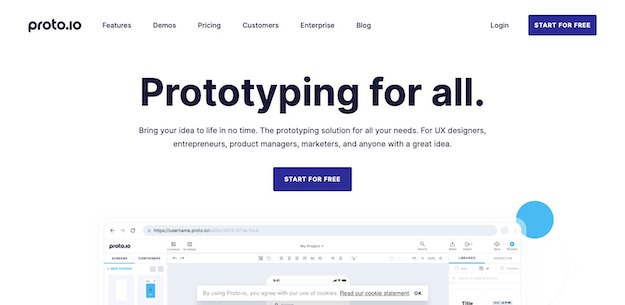
This mockup tool allows you to create one by enabling you to implement all the UX features which you should include in the app with movements. Proto-io is free of cost and provides you a solid platform to innovate.
Key features:
# Engaging comments
# 100 percent web-based
# Drag & Drop UI
# High-fidelity prototypes
Don’t Miss-
Best Mobile App Development Tools
3. Invision
This is a full-fledged mockup tool known to build robust mobile mockup apps. Invision allows developers to create rich interactive prototypes. Moreover, they can also make a clickable, engaging app wireframe and mockups quicker. This is one of the top tools that help all the analyzers cruise through the model & view if all the connections & functions are working for them.
Key features:
# Reporting or analytics
# Presentation tools
# Team-work
4. MockFlow
MockFlow enables developers to design & collaborate on UI designs. They can plan & design enhanced user interfaces quickly with user-friendly tools. The awesome cloud-based features such as comments, real-time editing, design approvals, etc., enable many developers to work jointly.
Key features:
# Several customization options
# An array of pre-made themes
# Straightforward interface
# Sharing prototypes is easy
5. Justinmind

This tool helps you develop an exact look-alike of your ideas & convert them into an interactive model. Use different UI elements such as sliders, dropdowns, color contrasts, toggle animations, search bars, etc., and create masterpieces.
Key features:
# Ready-made UI libraries
# All-in-one tool
# Responsive design
# Mobile gestures and transactions
6. UXPin
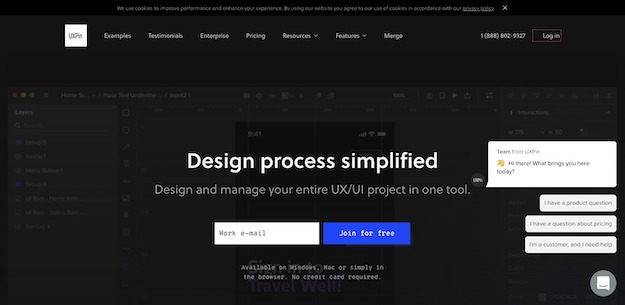
UXPin is one of the efficient mockup tools with several features like approval requests, slack or email notifications, several libraries, and allowing users to streamline operations.
Key features:
# Drag & Drop functionality
# In-built libraries
# Live collaboration
# Conditional interaction
7. Flinto

It is developed merely to design Mac apps or websites. This is another potential asset highly embraced by experts to create engaging and animated prototypes. You can use customized scrolling, audio cues, animated transitions, and other styling highlights for fun & personalized end-products.
Key features:
# Animated transitions
# Behavior designer
# Import designs
8. Figma
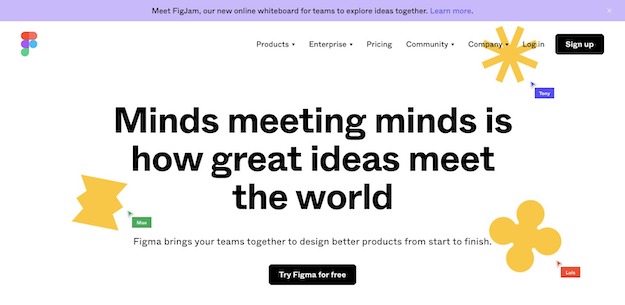
Figma is a browser-based UI or UX prototype design app that offers superb designing, prototyping, and code-gen process. This is the best mockup tool in the industry and a most preferred designer tool who plans to collaborate & work. This tool renders live collaboration, henceforth various users can work on a project simultaneously, and all changes are saved.
Key features:
# Automated works
# Responsive to auto layout
# Prompt arc designs
9. Pidoco

App developers choose this tool for click-through wireframes and fully interactive UX prototypes. Using touch gestures, clicks, keyboard entries, device motion, and location data, app developers can activate configurable reactions in their prototypes. Productivity increases due to collaboration features, gathering comments, sharing prototypes, and working in real-time with others.
Key features:
# Interactive UI elements
# Reusable components
# Run usability tests
# Collaboration features
10. Sketch
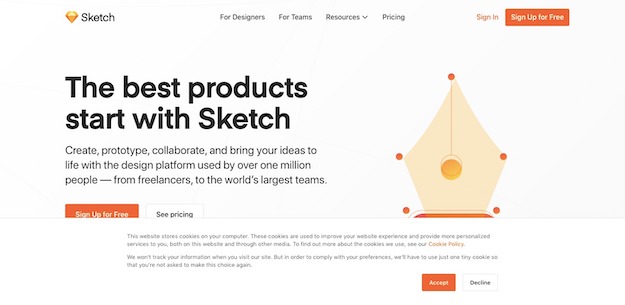
This is a vector design tool for mac users. App developers use this tool for building modern UI & icon vector design. This well-versed mockup tool is preferred by every developer who desires to create a macOS app or website. The sketch is phenomenal due to its intriguing design & smooth protocols. This is a straightforward and intuitive app wherein app developers build wireframes swiftly using a blend of vector design shapes & artboards.
Key features:
# Multiple fonts
# Smart layout
# Cloud libraries
The Bottom Line
Now, you know there are numerous tools available to turn your dream into reality. All you need to have is a vision & a USP. The ten mockup tools mentioned above are in a superior position as they include everything one requires to develop a powerful prototype of an app. These tools help developers figure out how to build an enhanced user experience for the app users.